BankOn helps you reduce costs while simultaneously improving both the accuracy and speed of data extraction.
Talk to a Consultant

Automatically processes bank statements and receipts and inputs them into ERP

Contains 2 robots

Reduces data entry time by 80-90%

Eliminates data entry errors

Processes over 3,000 transactions per hour

Reduces overall costs by 70-80%
BankOn is a Robotic Process Automation solution that uses artificial intelligence for the automatic reconciliation of bank statements, courier receipts, and payments processor receipts. It processes statements received in any format (MT940, MT 942, PDF, Excel, CSV, STA, TXT), regardless of their encoding, integrates immediately with ERP, DMS, ECM, offers accounting program compatibility, and creates highly efficient workflows that provide companies with essential and well-structured information. See the application’s functionalities.
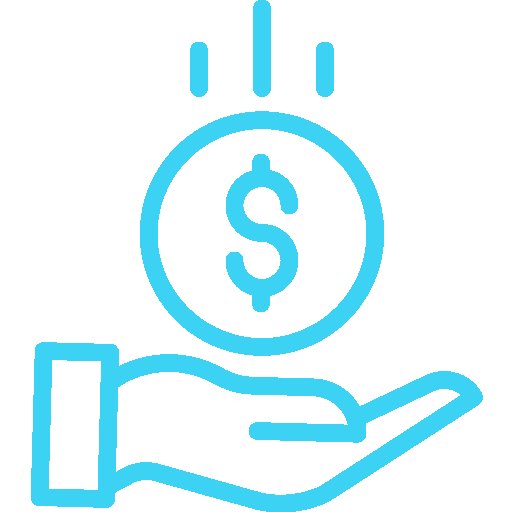
Reduce processing time and automate repetitive tasks

Learn to use the program in less than 1 hour

Experience speed and accuracy in the automatic reconciliation of bank statements
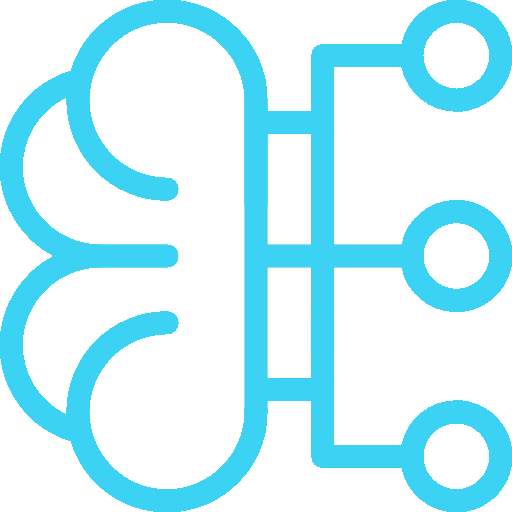
It has an intelligent recognition server capable of interpreting real-time information and relevant fields from a bank statement

Eliminates data entry errors by 99%
Once all statements have been collected, they are processed and entered into the database.
In this process, each transaction in the statement is assigned an accounting account/partner and an invoice number. This automatically closes invoices with partners. Reconciliation is performed with a robot configured automatically. The robot learns the reconciliation rules from the operator and applies them automatically. Multiple identification algorithms, including machine learning processes, are used to identify partners and their invoices.
After reconciling all transactions, whether automatically or manually, the data is automatically transmitted to ERP or the accounting program through specific interfaces.

Collect all receipts, regardless of the courier or payment processor. The automatic reconciliation process of receipts begins with the robots identifying the issuer and importing the information.
In this process, each transaction in the receipt is assigned a partner and an invoice number. This automatically closes invoices with partners. Multiple identification algorithms, including machine learning processes, are used to identify partners and their invoices.

