Can you automate the entire workflow, from invoice to payment, in such a way that human intervention is only necessary at key decision points (i.e., when you need to approve a payment for an invoice or decide on the payment date)?
Let the robots handle the rest, and you will have time for other aspects of your business that require your intervention!
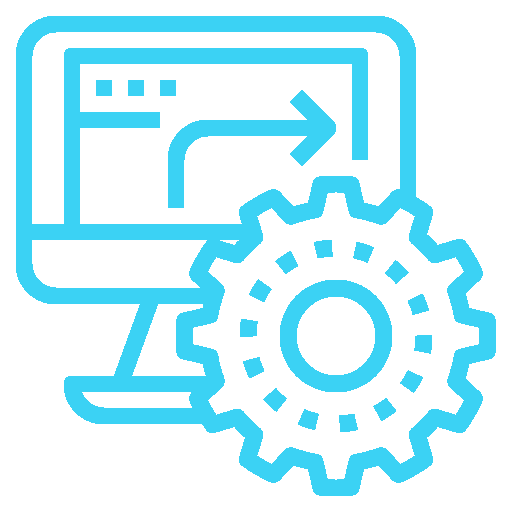
RPA, or Robotic Process Automation technology, is a type of software that mimics human actions to perform tasks within a process. Using RPA tools, your company can configure the software (or a "robot") to capture and interpret applications or documents you use.
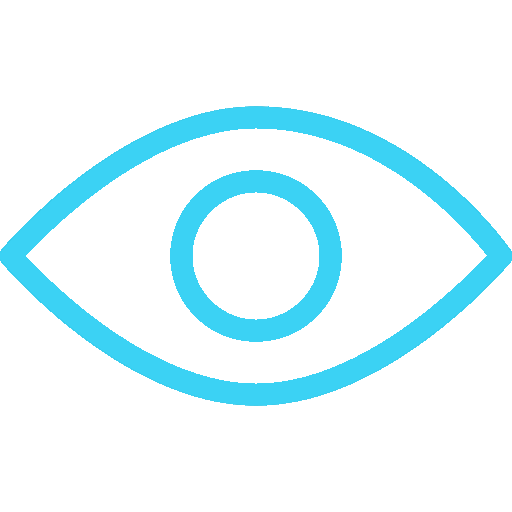
OCR (Optical Character Recognition) is software that allows a computer to read static images of text and convert them into editable data that can be searched. OCR involves the electronic identification and digital encoding of printed text using an optical scanner and specialized software.
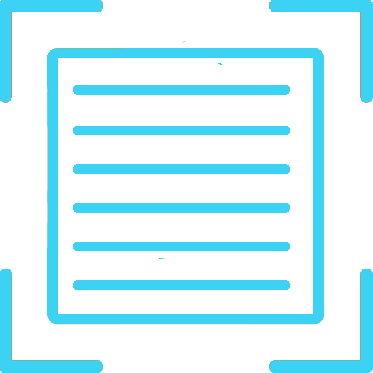
PolCo is a unique technology for identifying a compact information area, developed by DigiSinergy, using a set of specific algorithms. Based on reverse engineering of the document printing process, PolCo uses AI mechanisms to identify areas that contain related data, much like the human brain processes information when reading.
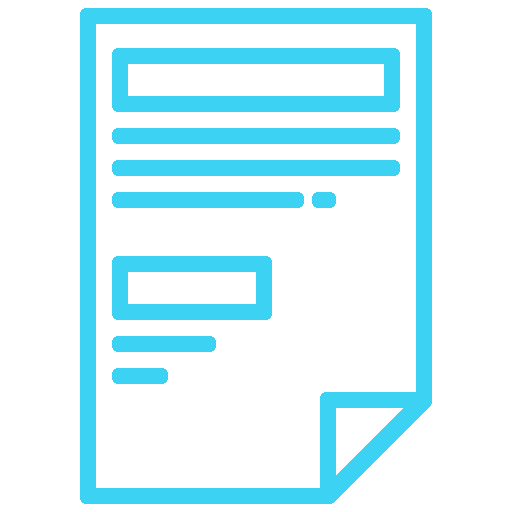
ADD is a unique technology for recognizing the shape of a document, developed by DigiSinergy, using a set of specific algorithms. Based on the document's shape and using short learning processes that are easily performed by an operator, ADD extrapolates information and adapts to new situations...
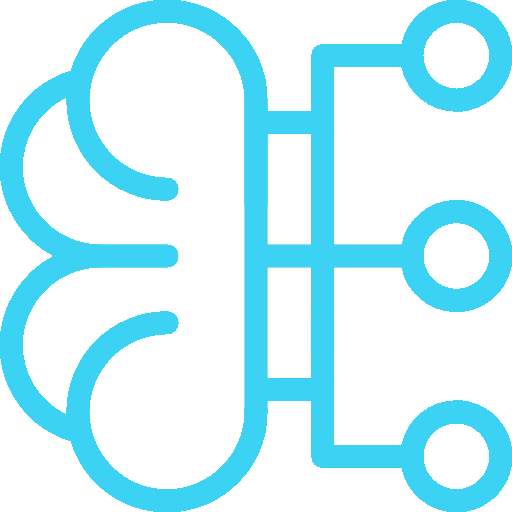
Blue Machine is a unique technology based on Machine Learning and Artificial Intelligence, developed by DigiSinergy. Using specific algorithms, Blue Machine can add certain information contained in a list to a set of data extracted from a document (or existing in any other way).

SmartCorrect is a set of specific algorithms developed by DigiSinergy, capable of identifying errors within a document. These errors typically occur as a result of the OCR process, but they can also appear during the document creation. Error identification is based on specific characteristics...
